CySight's Automation of Network analytics from a simple NetFlow analyzer providing Network Bandwidth Utilization analysis and Network Root Cause Visibility to complex Network Behavior Anomaly Detection (NBAD), Network Usage Billing and 95th Percentile Billing, Network Trending and Network Security Forensics allowing you to manage your network from your computer or mobile device.
CySight enables you to create Templates that suit your environment and to create shortcuts to your data.
Click "Save" button on the Multiview Analysis to save the current report as a Template or Scheduled report.
Template options
"Drilldown menu"
Defines the option for right-click popup menu.
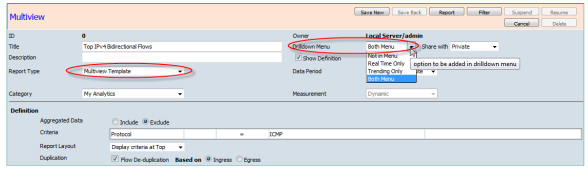
"Share with"
Allows this template to be added to the popup menu of other users.
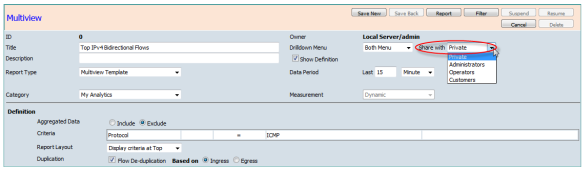
"Category"
Defines the popup sub-menu that this template is belong to. The category can be added through the left menu "Category" under Report Administration in "My Analytics" panel.
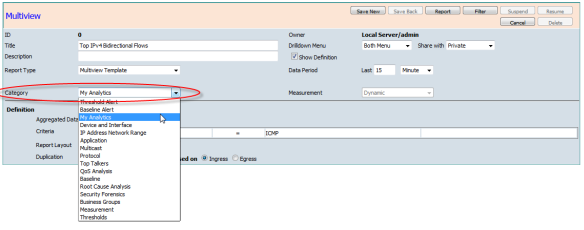
"Aggregated Data"
Can be toggled to hide/show the aggregated data. Data is aggregated by License Key, Collection Tuning or Flow Retention.
"Deduplication"
Can be toggled to show all data or to deduplicate data.
NB. Data can only be deduplicated if connection links have been configured by direct link or via a cloud. See Topology configuration.Schedule Report options
- Schedule from - defines the schedule start time point.
- Schedule to - defines the schedule end time point. Subject to "Run Indefinitely" unticked.
- Schedule Frequency - defines the frequency that this report is scheduled for.
- Data Period - defines the report period from schedule time point backwards.
- Wait for Delay - Waits to run a report until all dependent Devices have reached an expected scheduled time point.
- Send if Empty - generates an empty report where no data is in the result of the scheduled report data period. When not ticked only reports with data will be sent.
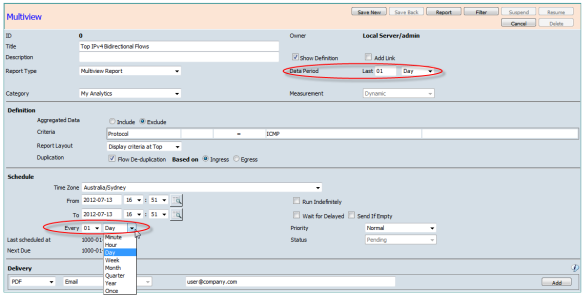
Report Delivery
Multiview reports can be scheduled to send PDF and/or CSV formats. The report can be sent to one or more email addresses.
The report can be scheduled to be saved in a directory in the report repository. The report can be overwritten or with each schedule a time stamp can be appended to a report name.
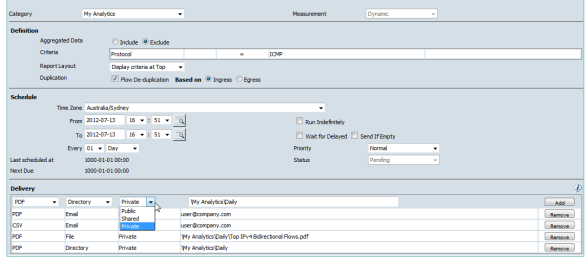
"Private" option allows only the report owner and administrator to browse the report in the report repository.
"Shared" option allow any user who is able log in CySight to browse the report.
"Public" option allows any user or application to browse the given URL report without logging in.